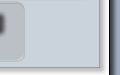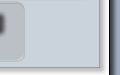OTTER
OTTER is a significant tool for the OTR hobbyist. OTTER is a free downloadable interactive software program (pc only) designed to compare a user's MP3 OTR file titles against a known and corrected database. This program can compare thousands of titles against the existing database. It will display missing episodes, incorrect dates, and incorrect titles. The database, containing over 209,000 listings and 2259 series, has been developed, researched and is maintained by the OTRR Group.
This database, viewed by many as one of the most complete in the otr community, differs from some of the other accepted databases in broadcast dates, episode titles, etc. Our researchers are constantly reviewing radio logs from a large number of newspapers from the years 1930-1962. This newspaper database, created by group members, is perhaps the most ambitious project undertaken in recent years. It enables us to make sure that our listings, where possible, match those newspaper radio logs.
|
|
Download OTTER
OTTER is a free
download. While the developer is working on a new 'beta'
version, the OTRR Group supports the version known as
'FROGGER". OTTER (Defender version) may be downloaded
from the link on the right. After downloading OTTER the
database should be updated to insure the most current database
available is installed.
Detailed instructions on downloading, updating and usage is
available from the instruction manual described in the window
below. |
Download
OTTER |
|
Updating OTTER database
When the
OTTER program is downloaded, one of the installed files is
called 'otter.db'. This file is a copy of the master database
maintained by the OTRR Group. This file is updated
on a regular basis. Therefore, the user should update this on a
frequent basis to insure he is working with the most current
data available.
To receive the most
current version of the OTTER database:
- Click on the BUTTON on the right.
- In the pop-up window choose 'Save
Target As'
- In the 'Save As' window find 'otter.db'. This file
should be in the folder where OTTER was originally
downloaded.
- Overwrite the found 'otter.db' file.
NOTE: If the file you receive is less
than 8.8 MB, restore your original otter.db and try again
later. |

Note: This is the only
link for updating the OTTER database. It is recommended
this page be book marked.
DATE OF THE LAST OTTER
DB UPDATE:
6.24.17
|